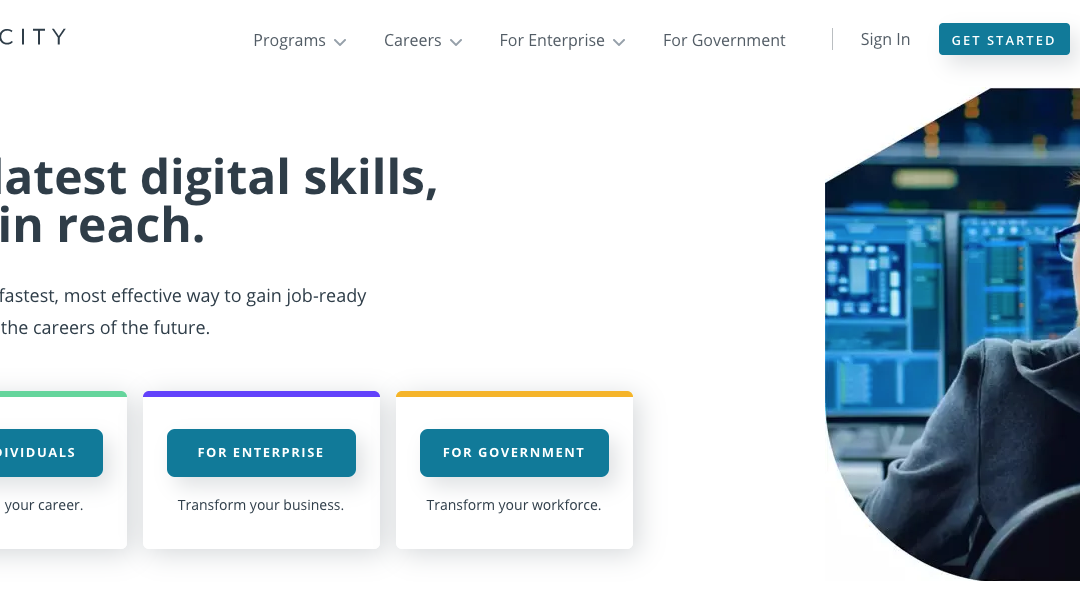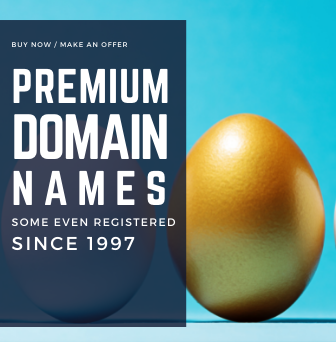So the next time one of your relatives asks you what you’ve learned over the summer, you can pull out a tablet and write some python code as a neat party trick. This will also immediately label you as a tech-person of the family, so take that advice with a grain of salt.